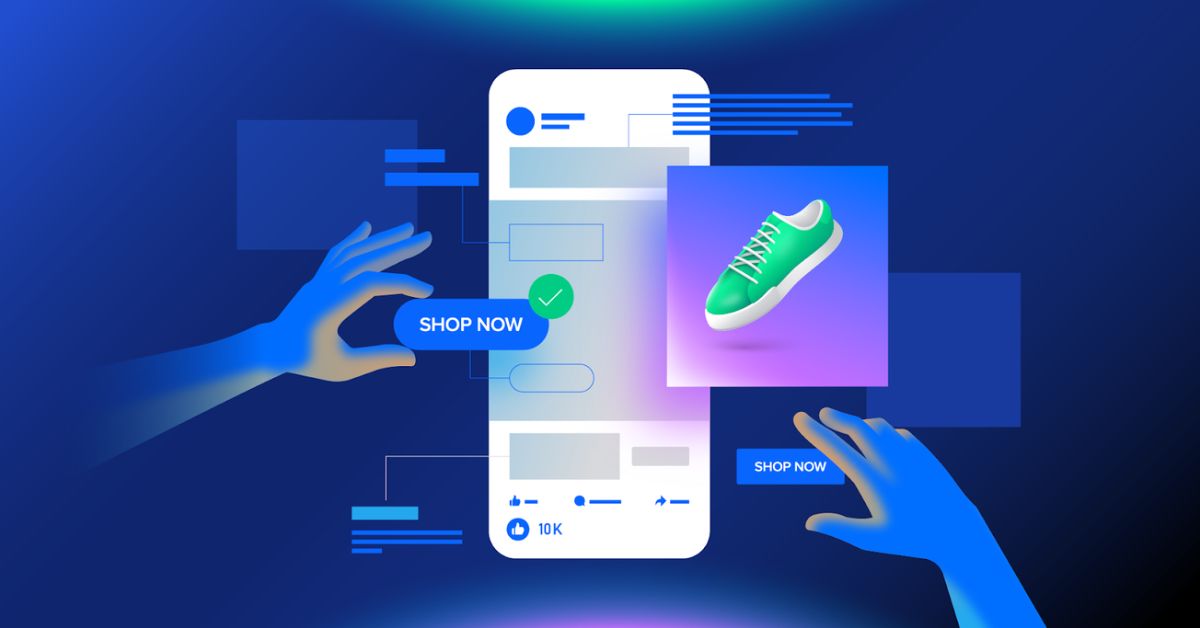A recent massive data breach has exposed billions of login credentials from major platforms like Gmail, Instagram, and X (formerly Twitter), raising urgent concerns about digital security.
If you’re worried that your accounts might be affected, Google Password Manager offers a straightforward and reliable way to check if your saved passwords have been compromised, reused, or are weak.
What Is Google Password Manager’s Password Checkup?
Google Password Manager’s Password Checkup is a built-in feature that scans your saved passwords against a database of known data breaches. It flags any credentials that have been exposed, reused across multiple sites, or are considered weak, so you can take immediate action to secure your accounts.
Step-by-Step Guide: Checking for Leaked Passwords
On Desktop Browser:
- Go to passwords.google.com and sign in to your Google Account.
- Click on the ‘Password Checkup’ option to begin the scan.
- Google will analyze all saved passwords and display results, highlighting any compromised, reused, or weak credentials.
In Google Chrome:
- Click the three-dot menu at the top-right corner.
- Navigate to Settings > Autofill and passwords > Google Password Manager.
- Tap ‘Checkup’ to view vulnerable credentials.
On Android Devices:
- Open your device’s Settings.
- Search for ‘Password Manager’ and select it.
- Tap on ‘Password Checkup’ to start the scan.
On iOS (using Chrome):
- Open the Chrome app.
- Go to Settings and access the Password Manager.
- Perform a checkup from there.
What the Password Checkup Reveals
Google Password Manager will categorize your saved credentials as:
- Compromised passwords: Credentials exposed in known data breaches. These should be changed immediately.
- Reused passwords: Using the same password on multiple sites increases your vulnerability.
- Weak passwords: Simple or easily guessable passwords that need to be replaced.
For each issue, Google provides direct links to the affected sites or apps, making it easy to update your passwords quickly and efficiently.
What to Do If Your Passwords Are Compromised
If the Password Checkup flags any of your credentials:
- Change affected passwords immediately, especially if they are reused across different platforms.
- Use strong, unique passwords for each account, ideally managed with a password manager.
- Enable two-factor authentication (2FA) wherever possible for added security.
- Regularly monitor your accounts for suspicious activity and revoke access to unknown third-party apps.
Why Regular Checks Matter
With cyber threats on the rise and large-scale breaches becoming more common, regularly using Google Password Manager’s Password Checkup is essential for protecting your digital identity. By staying proactive, you can minimize your risk and ensure your Gmail, Instagram, X, and other accounts remain secure.